CADCode Systems works with third-party programs utilized for product design and creating part information. These might be a standard CAD program like AutoCAD or BricsCAD, a dedicated kitchen, closet, or cabinet design application, or a custom program.

Choose the best components.
CADCode has always supported an open-systems approach: you select the best components for the work to be done and we supply the tools that make them work together as an integrated system. Having the ability to add or replace a component without having to redo the entire production system means greater longevity and less obsolescence. And far less cost if you don’t have to abandon expensive software or hardware components.
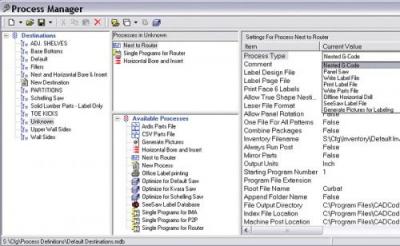
One place to bring it all together.
CADCode’s central Control Panel merges data from multiple sources and manages the processes to be performed – optimizing, cutting, labeling, and machining. CADCode has successfully integrated software programs such as AutoCAD, BricsCAD, cabinet and kitchen design programs, True32, Keytrix, TopSolid and others, including spreadsheet, database, ERP, and custom front-ends. On the machinery side, we connect to hardware from manufacturers like Accu-Systems, Anderson, AXYZ, Biesse, Busellato, CNT Motion, Cosmec, Gannomat, Giben, Heian, Holz-Her, Holzma, Homag, IMA, Koch, Komo, Masterwood, Morbidelli, MultiCAM, Northwood, Omal, Onsrud, Schelling, SCMI, Selco, Shop-bot, Shoda, Thermwood, Tiger Stop, Twin CAM, Weeke and others.